Wondering why those beautiful photos of yours aren’t hitting your set goals for likes and comments? Your social media captions could be what’s holding you back. But don’t worry, we’ve got some tips and tricks to help you craft effective social media captions that will boost engagement with your audience.
Keep It Simple
Try not to overthink it, but also try not to ramble on – being concise is key. Don’t make your audience do more reading than they want or need to.
Once your caption reaches a certain number of characters, it will get cut off at which point your audience will have to decide if they want to click the “Read More” button, or if they’re not interested enough and choose to keep scrolling instead. This is why you want to include the most important point or main purpose of your post’s message at the very beginning of your caption. (Are you making an important announcement? Are you promoting a special offer or giveaway?) All of the other details should then follow after.
One Size Does Not Fit All
Let’s face it, most of us have been guilty of copying and pasting the same copy (or caption) for a social media post across all platforms and publishing it word-for-word. While this may have worked once or twice before, it really won’t be doing your business any favours in the long-run. Here’s why:
Think about how the different platforms work and the types of content that you see on each one. More specifically, think about the different types of content or posts that even you yourself choose to or not to engage with. For example, if you’re scrolling through your Instagram feed and you see a photo with a lot of text, or a lengthy caption, do you usually stop to read it? Or do you glance at it, decide you don’t have the time, and then continue scrolling? I’m going to take a wild guess and assume that you probably would just continue to scroll past it. That’s because when people open Instagram, they expect to see beautiful or captivating photos – it’s what the platform is known for. Their users aren’t going there to read long posts.
Sprout Social has provided this very handy and detailed guide with character limits for each social media platform.
Tell a Story in Your Social Media Captions
Share something that your audience may be interested in or can relate to. This can help them build an emotional connection with your brand and get a better sense of who exactly you are and what your brand is all about.
Include a Call-to-Action (CTA)
If you want to encourage your audience to take a certain action, such as visiting your website, then just say so! That being said, you have to be strategic with your CTAs and only include them when relevant. If every post is telling your followers to do something for you, they’re going to feel like they’re just another customer that you are trying to make money off of. Why should they follow you? How are you benefiting them? Instead, try to…
Create Conversations
That’s right: try to create conversations with your followers. The best way to engage with them is to ask them questions. Find out what their likes and dislikes or wants and needs are. Not only will this give you a sense of how you can make improvements to your business, but it will also strengthen your relationships with your audience, build their trust in your business, and increase customer loyalty. It’s a win-win!
Invite Followers to Tag Someone
A simple but powerful way to build brand awareness and increase your followers is to ask your audience to spread the word. It’s like the modern-day, online version of word-of-mouth. People are more likely to make a purchase when recommended by a friend or family member, which is why this tip can help grow and promote your business. However, just like with CTAs, be strategic and don’t overdo it.
Take Advantage of Hashtags
A great way to make your business more visible and reach more people is to use the hashtags that they are actively searching for. Make sure that they are actually relevant to your business and the topic that your post is about.
There are varying opinions as to how many hashtags should be used in a post – did you know that 11 is apparently the sweet spot for Instagram? You will likely need to do your own research to decide how many hashtags you should use in your captions for each platform.
The best way to use hashtags is to add them at the very end of your caption, separated by multiple lines. This way, they won’t clutter your post or distract the reader from your message.
One Last Step
Before you hit “Post”, read over the caption from your audience’s perspective. What will they take away from your post and how will they perceive the message? Be sure to also check for grammatical errors and spelling mistakes. Once you’ve given it a final check, publish that post and look forward to some meaningful interactions from your audience!
Contact us to see how we can help you up your social media game!