Importance of a Keyword Strategy
A proper keyword strategy plays a significant role in growth, online presence, and overall SEO. It ensures a website is able to provide quality answers to search queries based on common keywords.
Diligent keyword research ensures businesses will optimize their site for the most relevant search terms to their audience. Quality content that brings users directly to a website based on this can lead to higher search ranking and conversions.
How It Works
When starting a keyword strategy, the keywords should be clearly defined from the beginning. The search terms around which the strategy is built should also be loosely related so that when additional content is being created, there can be overlap between keywords.
It is important to have a variety of different keywords in a strategy so that there is no lack of on-page targeting opportunities. It is also essential to ensure the keywords are at least closely related: think synonyms.
Steps to a Keyword Strategy
- Identify high traffic, high volume keywords based on content ‘buckets’ (i.e., specific topics or categories, type of keyword (Transactional, Informational, Navigational))
- Find existing on-page opportunities to improve keyword relevance (i.e., more written content on a page revolving around a specific keyword topic)
- Pick out opportunities based on gaps in keyword relevance and on-page content (i.e., high traffic keywords without a dedicated landing page or content piece)
- Perform competitor analysis to determine current content & rankings based on keyword list (i.e., how are they targeting keywords and which ones are they more focused on?)
- Develop landing pages & content based on high traffic, high volume keywords, existing opportunities for copywriting, and competitor state
Decision Criteria
Questions to ask yourself when beginning your keyword research include:
- What business am I in? What do I offer?
- Who are my customers?
- What is it my customers are searching for?
- Does my site have what the customer is searching for?
- If Yes – Is the information ranking in search? If not, how do we improve? Where are the problem pages? Is it a site-wide issue?
- If No – Identify the most used search queries as they relate to your business, develop content, implement, monitor & continuously improve
Applying Google Search Console and Analytics
Google Analytics will convey the most popular and effective pages (based on conversions, time on page, bounce rate, etc.) and the least visited pages.
Google Search Console will identify the search queries that bring users to the website, as well as the average position and frequency of impressions for each one.
Once the decision criteria are identified, insights can be gathered using these tools and a baseline can be established regarding where on your site to apply the keyword strategy.
Examples include pages:
- that rank poorly on search results for core keywords
- with low traffic and a lack of quality, keyword-optimized content
- with high traffic but low engagement (i.e., high bounce rate)
It is important to remember that a keyword strategy should periodically change, adapt, and grow based on business and customer trends. Ensure maximum quality in the user experience by consistently aligning on-page content with changing trends.
Keyword Seeds & Types
An initial step in keyword strategy is determining keyword seeds: basic, broad, and generic keywords related to the scope of what your business does, such as ‘pizza restaurant’.
At this stage, keywords should be grouped into three distinct types:
Transactional
Transactional keywords start with the keyword seed and target a smaller batch. These are niche groups of users who have the intention to buy a product or service. They have already performed information-gathering searches and have converted to ready-to-buy.
Informational
These search terms are a great source of traffic for users in the research phase. Do not necessarily expect these keywords to bring revenue. However, they can be an excellent source of mid-funnel traffic that would not have found the target site otherwise.
Navigational
When users type in a company or a brand, these are considered to be navigational searches. Users are already aware of the company and their products and are simply seeking the right information to drive them to their site or social page. Because of the nature of these search terms, it is important that the landing page is managing its one task correctly: building brand awareness. Nothing would be worse than a competitor ranking for your own business in search results.
By identifying the types of questions users are asking around each keyword, specific content can be developed and tailored. This way, ranking can be increased for longer-tail keyword phrases (i.e., spoken questions asked via voice search).
These search terms are often less competitive, yet essential to providing users with relevant, conversion-focused information. They provide ample opportunity for direct, authoritative answers to commonly asked questions or queries.
Keyword Insights: Research Tools
A keyword research tool should be utilized to gather information on search volume and competition so no opportunities are overlooked.
- A free option to help get started is Google Adwords Keyword Planner (you will need an AdWords account, but the sign up is free)
- If the list of keyword suggestions is too long, narrow down keywords by ad groups to help by making sure the keywords research is relevant to the industry or topic
Google Search Console
After linking Google Search Console to a site, tracking can begin for the following factors:
- Crawl Data – How often Google is crawling pages on your website for indexing on its search results page
- Keyword Position – Where your website ranks, on average, for the most common search terms used to find it
- Click-Through Rates – How often users are clicking through to your site from search
- Technical Issues – Any technical problems that are negatively impacting the site and user experiences, such as lack of mobile optimization, broken links, or speed issues
- Security Issues – Any potential security issues impacting the site, such as malware
- Google Penalties – Notifications of any penalties accrued from Google for breaking their terms of service (i.e., bad links, low-quality content)
The ‘Search Analytics’ setting in Google Search Console allows you to view top search queries. This is an excellent way to identify what keywords and search queries bring people to your site.

The data listed include:
- Search Queries
- Monthly Volume of Searches
- Impressions
- Number of Clicks
- Overall Click-Through Rate
Hot Tip: Add ‘Keywords Everywhere’ Chrome Extension To Your Browser
With the Keywords Everywhere extension, the following information becomes available with every search you conduct:
- Search Volume
- AdWords Costs Per Click
- Competition Score
At a glance, these metrics can be used to conduct further research and choose keyword ideas.
Local Search
Depending on the type of business, it may be easier to focus on targeting local keywords (i.e., pizza restaurant Hamilton), rather than more product or service-based keywords (i.e., sandwich, coffee, doughnut).
With the rise of the mobile market and personal assistants, optimizing on-page content is crucial for any kind of competitive advantage. Strategies for doing this include:
- Ensuring on-page copy is focused, at least in part, on the area in which the business is located
- Creating unique landing pages for each specific city in which the business is located (i.e., a separate landing page for Hamilton, Toronto, and Burlington customers)
- Submitting each location to quality directories with a fully accurate business name, address, and phone number
- Marking up each location page using Schema Structured Data Markup
What is Schema Markup?
Schema is a script that can be placed on a page to give structure to the content. Given the content, it helps search engine algorithms understand the context of the given content. In turn, it displays the most relevant information to a user making a search query.
Schema can be extremely useful when used alongside local search keyword strategies. The geocentric script can be added to help give accurate results based on the location of the originating IP address performing the query.
Reviewing A Competitor’s Backlink Profile and Keyword Opportunities
Competitors that are ranking on the first page of search results in organic search have likely already done some form of keyword research to establish a strategy.
- Start with three competitors and see what kind of keywords they are ranking for
- Analyze their current content & landing pages as well as both search & competitive volumes of ranked keywords to determine strategic approach (i.e., target the same keywords or focus on separate, equally relevant keywords)
- Use a domain vs. domain tool or a competing domains tool, such as SEMRush, to research any existing opportunities between two competitors
During the process of conducting competitor research, use a platform such as AHREFs to see competitor backlinks and anchor text (the text of the link pointing to a website).
- A competitor’s backlink profile is a great place to find top-performing keywords that might have been missed
- Analyzing anchor text used for links can help determine which keywords a competitor is targeting, and if it should be a focus for your business